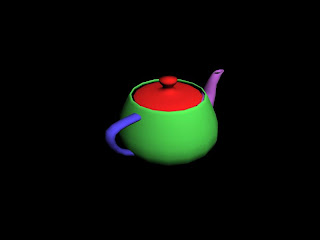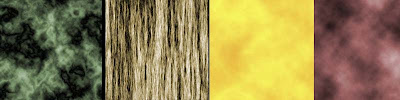Within 3DSmax there are many different types and techniques of lighting your scene.
My image above consists of random shapes with a TargetSpot light pointed at the scene.
Within the TargetSpot parameters there are lots of options to customize the lighting.
Such as adding shadows and type of shadows (Ray Traced, Mental Ray, Shadow Map etc) This affects the general quality of the render.
Under the advanced effects you can also had maps to be projected by the light. In the image below I added a Speckle Map to be projected onto the scene.

In the image underneath I used a light called Omni to light my scene. I placed two different Omni lights in different areas and added Ray Traced shadows.